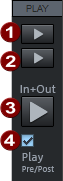Playback Functions
|
|
|
Playback in the pre-roll time until the end of the fade-out. |
|
|
Playback from the beginning of the fade-in until the end of the post-roll time. |
|
|
|
Playback of the entire crossfade, including pre- and post-roll time. |
|
|
|
The Play Pre/Post option decides whether the playback of the crossfade including pre/post roll is performed when starting playback with the space bar. If it is disabled, playback will start from the current play cursor position. If it is activated, the play cursor is first moved in front of the crossfade according to the pre-roll time and then playback is started. |
All crossfade playback functions can also be found in the Play/Rec menu > Play cut.
Keyboard control of the crossfade playback
-
Spacebar or In+Out Playback button: The crossfade is played back with pre- and post-roll time.
The Play Pre/Post option must be active, otherwise playback will start from the playback marker.
-
Alt + Space: The audio will be played from the playback marker.
-
Shift + Space or upper small play button: The audio material of the fade-out object is played with pre-roll time.
-
Ctrl + Space or lower small play button: The audio material of the fade-out object will be played back with post-roll time.
-
F7: The fade-out objects are played back without fade until the "fade-out" reference point ("out point").
-
F6: The fade-in objects are played back without fade from the "fade-in" reference point ("in point").
-
F8: The unused audio of the fade-out objects is played from the "Fade-out" reference point ("out point").
-
F5: The unused audio of the fade-in objects is played back until the "fade-in" reference point ("in point")
-
Shift + Alt + Space: The upper audio material (also called "tail") is played from the playback marker position.
-
Ctrl + Alt + Space: The lower audio material (also called "head") is played from the playback marker position.